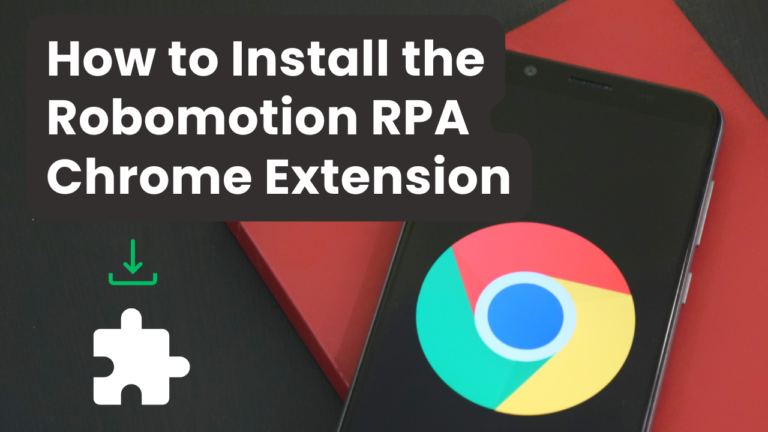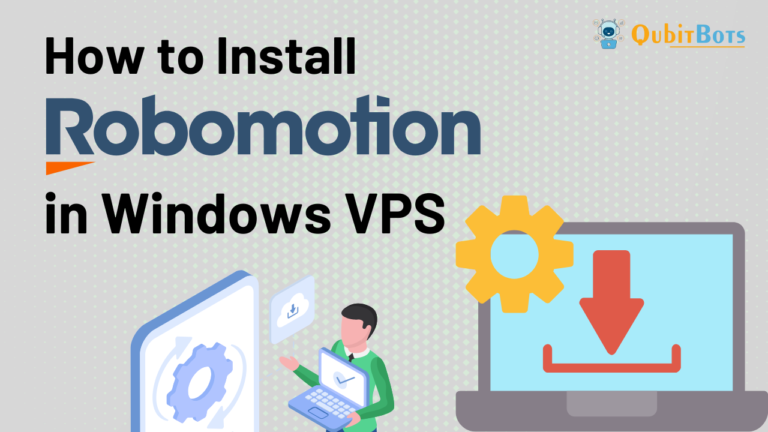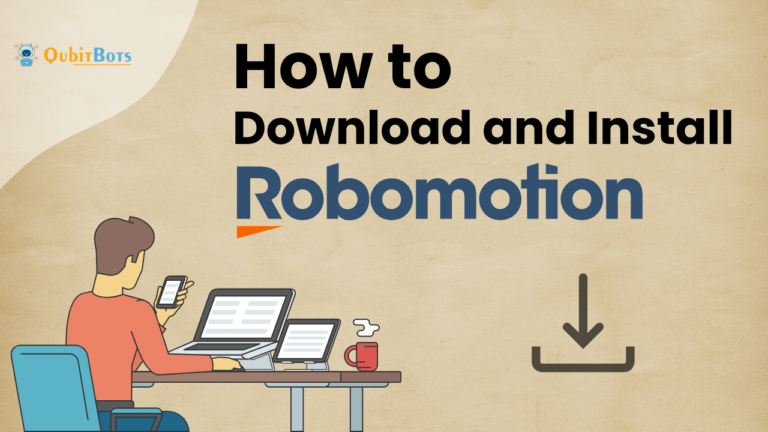Excel Automation with RPA
Excel Automation with RPA: Leveraging Robotic Process Automation (RPA) to Supercharge Excel Tasks
Excel Automation with RPA
Microsoft Excel, with its robust features and user-friendly interface, is one of the most widely used office applications globally, boasting around 800 million users. Excel simplifies numerous tasks, from basic data entry to complex financial modeling, making it an indispensable tool in various industries. Traditionally, Excel has been automated using macros, VBA (Visual Basic for Applications), or other programming languages, allowing users to streamline repetitive tasks. However, these methods require a basic understanding of programming, which can be a barrier for many users.

This is where Robotic Process Automation (RPA) comes into play. Excel Automation with RPA enables users to automate Excel tasks without needing any programming knowledge, making it accessible to a broader audience. In this article, we’ll explore the impact of RPA on Excel and how it can revolutionize the way businesses handle data processing, analysis, and reporting.
Automating Excel Document Preparation
Creating accurate and well-organized Excel documents is essential for businesses, but it can be a time-consuming and error-prone process, especially when dealing with large datasets. Entering data into Excel manually requires meticulous attention to detail, as even a small mistake in data entry can lead to significant errors in calculations and analyses. This is where RPA can make a substantial difference.

RPA software can automate the entire process of preparing Excel documents. Bots can be programmed to enter data into Excel spreadsheets with pinpoint accuracy, significantly reducing the risk of human errors such as misplaced data in rows or columns. Once the data is entered, RPA can automatically format the document, apply necessary formulas, and ensure that the final output meets the required standards. The automated system can then save the document in the desired format, whether it’s an Excel file, PDF, or CSV, and distribute it to the relevant stakeholders via email or other communication channels. This automation not only saves time but also ensures that the data is consistently accurate, which is crucial for business decision-making.
Enhancing Data Analysis Capabilities in Excel
Excel is known for its powerful data analysis tools, such as pivot tables, charts, and a wide range of built-in functions and formulas. However, when dealing with vast datasets, even these tools can become cumbersome and time-consuming to use. Analyzing and comparing data across thousands of rows can be particularly challenging and may lead to fatigue and decreased productivity among employees.

RPA can take Excel data analysis to the next level by automating complex tasks that would otherwise require extensive manual effort. For example, RPA bots can automatically apply advanced formulas, create pivot tables, and generate charts based on pre-defined criteria. Furthermore, RPA can integrate Excel with other data analysis tools, enabling more sophisticated analyses that go beyond Excel’s native capabilities. For instance, RPA can connect Excel to business intelligence (BI) tools, perform advanced analytics, and generate comprehensive reports that provide deeper insights into business performance. These reports can then be automatically sent to the relevant team members, ensuring timely and informed decision-making.
Replicating and Enhancing Excel’s Capabilities with RPA
One of the standout features of RPA is its ability to replicate and even enhance the functions of Excel. RPA bots can perform all the tasks that Excel is capable of, such as reading and writing various file formats, conducting data analysis, and generating reports. However, RPA doesn’t just replicate Excel’s functionalities—it enhances them.
RPA software can be customized to meet the specific needs of a business, allowing it to perform tasks that go beyond what Excel can do on its own. For instance, RPA can automate the extraction of data from multiple sources, merge this data into a single Excel file, perform complex analyses, and generate customized reports—all without any human intervention. This level of automation allows businesses to handle their processes more efficiently, reduce the potential for errors, and free up valuable employee time to focus on more strategic tasks.
Moreover, RPA can be deployed on virtual machines, where bots can operate like a fully functional Excel application, but with enhanced capabilities. These bots can work 24/7, ensuring that critical tasks are completed on time, even outside of regular business hours. This scalability and flexibility make RPA an invaluable tool for businesses that rely heavily on Excel for their operations.
Also Read – Customer Experience with RPA
The Future of Excel Automation with RPA
As businesses continue to evolve and data becomes increasingly central to operations, the need for efficient and accurate data management solutions will only grow. RPA offers a powerful solution for automating Excel tasks, making it easier for businesses to manage their data, conduct analyses, and generate reports. By eliminating the need for programming knowledge, RPA democratizes automation, allowing even non-technical users to harness the power of automation in their day-to-day tasks.
In conclusion, the integration of RPA with Excel is transforming how businesses handle their data. From automating document preparation to enhancing data analysis capabilities and replicating Excel’s functionalities with added benefits, RPA is a game-changer. As more businesses adopt RPA, we can expect to see a significant shift in how Excel is used, with automation playing a central role in driving efficiency, accuracy, and productivity. The future of Excel is not just about spreadsheets—it’s about intelligent automation that empowers businesses to work smarter, not harder.